The IPTV-access sold by us at NXT Scandinavia can be ready by most types of devices. This is done with apps or programs who can handle the login-link provided by us after ordering. The amount of apps available is large, where some works better than others, and they all have somewhat different user interface and qualities. A few of them costs a bit of money, while others might be free.
The recommended way to watch IPTV is with a device connected to the internet through ethernet, which is a wired connection. The reasoing behind this is because WiFi networks could be prone to disturbances which makes the signal unstable, which can be hard to pinpoint at first.
If you are looking to use your TV as your primary device, the recommended method of connectiong is through a dedicated top box, designed to do IPTV-content. Examples of these devices can be Nvidia Shield, Formuler or any other Android/Google TV based device. You can also watch through an app directly on your smart-TV, but note that the end result might vary because modern TV’s are not always equipped with good enough hardware to playback high quality streams. With a dedicated device built for the task, you will eliminate other devices potential of not being able to handle the decoding. It is also possible to use your laptop or mobile device, and even chromecast the content – but these types of ways to watch are not recommended because the lack of good app support and hardware. Results may vary, but you can always upgrade in the future if you want to check out your current device first.
Recommended apps
Android/Google TV: Tivimate
Android tablet/mobile: IPTV Extreme Pro
iPhone/iPad: iSTB (free version here) / IPTVX
LG/Samsung Smart TV: IPTV Smarters Pro
Macbook: IPTV Smarters Pro
Windows PC: myIPTV Player / IPTV Smarters Pro
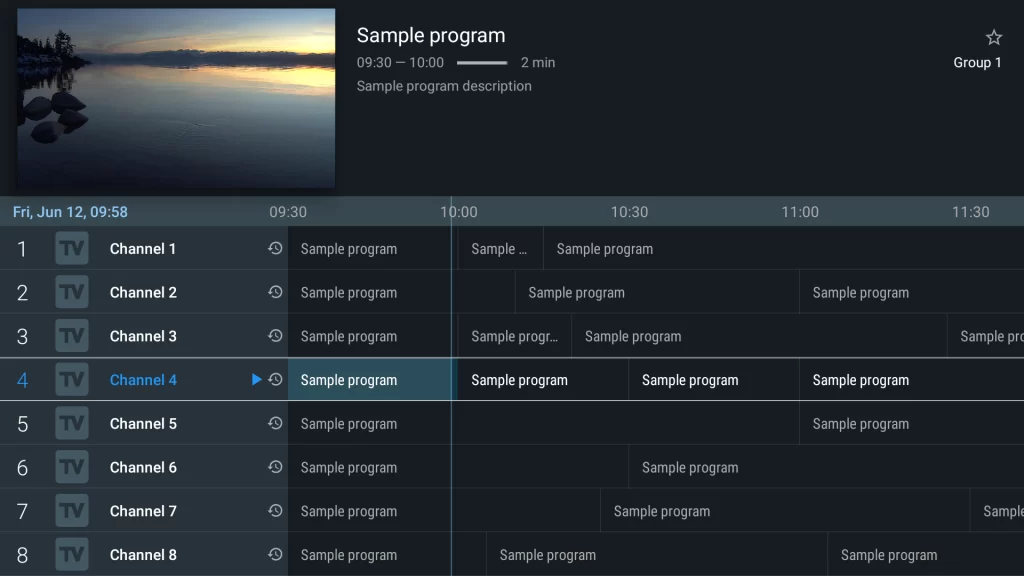
Installation of IPTV
The setup process is the same whichever app or device you use. You’ll often get two choices when setting up:
- M3U Playlist
- XC Codes / XC Stream or similar
M3U Playlist is simply the long link you’ll receive after ordering, while XC Codes is the connection link and a username and password in seperate fields. There is no advantages or disadvantages using either method of connection.
For app/device specific userguides to set up your device visit:
install-iptv.com
If you need help, please feel free to contact us!